1/ Sign up for a client account. Once you are logged in, select ‘Become a Reseller’ from the ‘Reseller’ top menu.
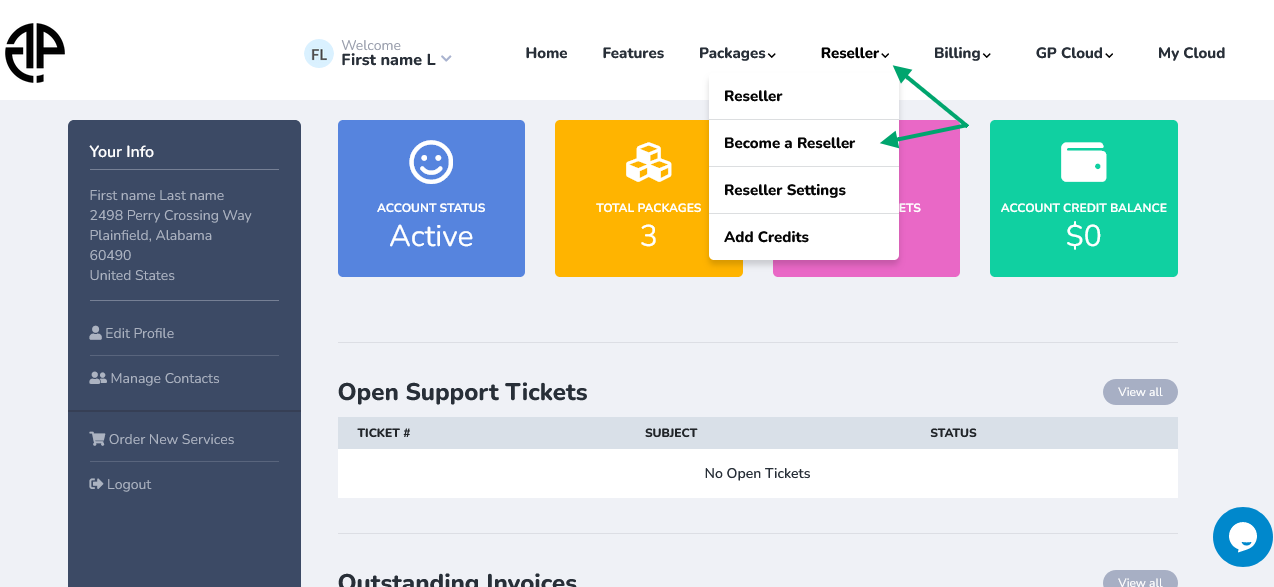
2/ Simply submit the displayed reseller ticket form. Our staff will review your request and approve it within less then 12 hours (You may have to answer to an email or sms or phone call you receive, next 2 minutes you submit your request, as part of the verification process).
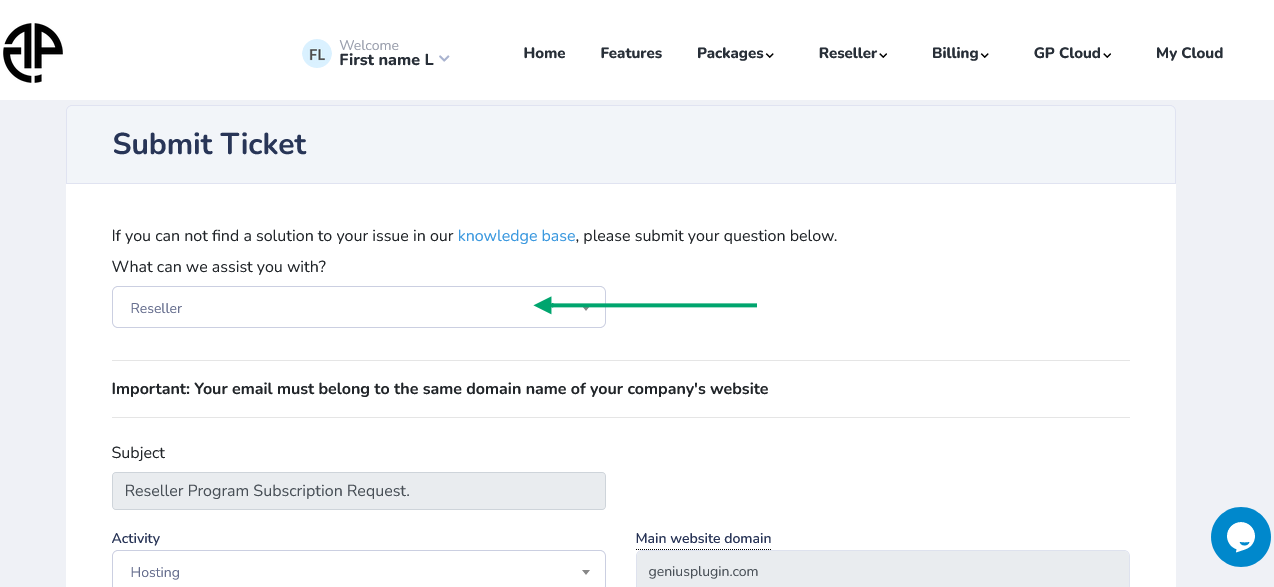
3/ Your reseller request will be activated in few
hours. You are ready to offer a free trial to your clients and sell
under your brand.
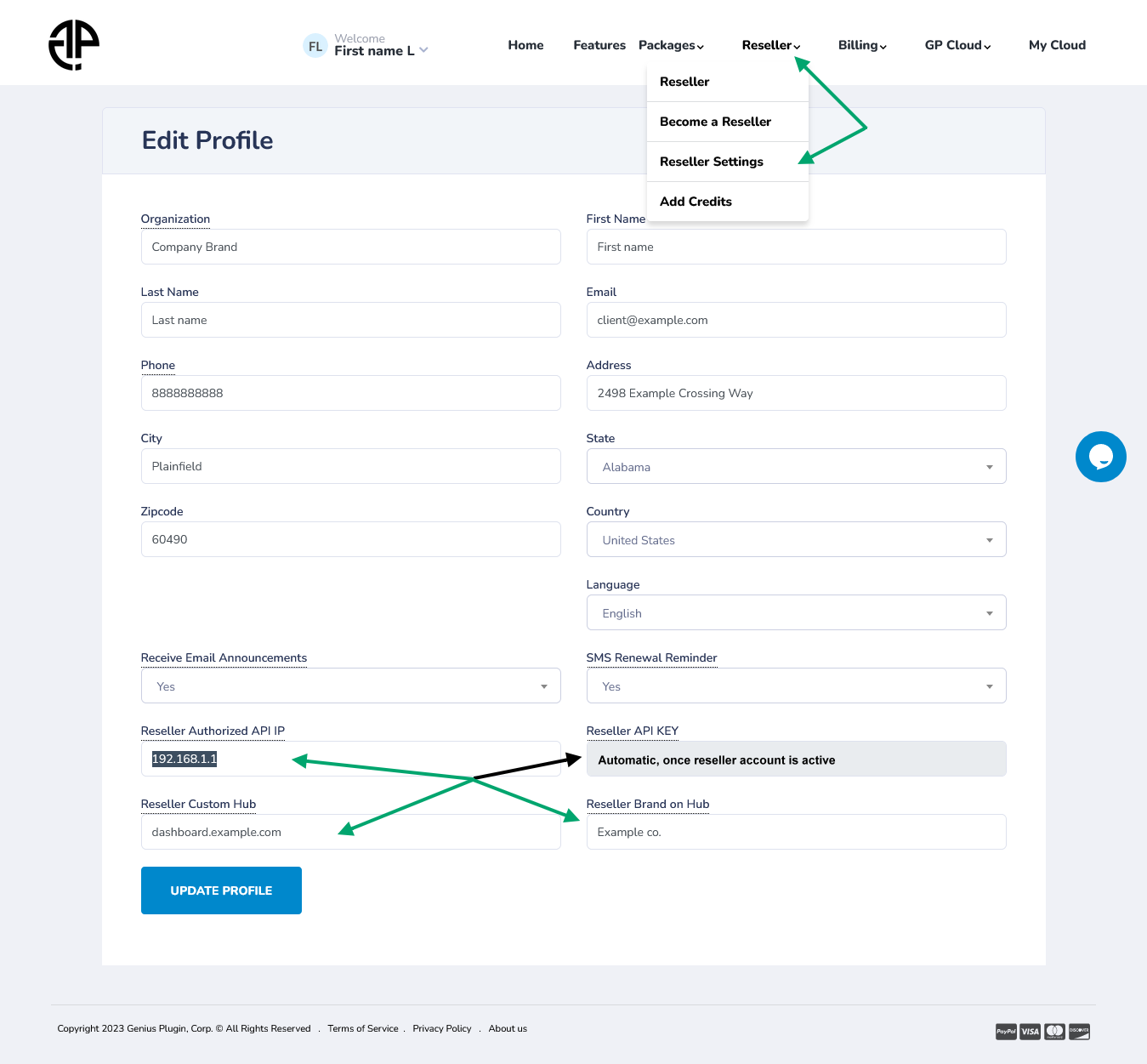
Note: It’s better to automate orders and all your
firewall services for your clients. You can do this with our API or
ready-made plugins for WHMCS, Clientexec or Wisecp.
Once your reseller account activated, your profile will display a reseller API key and you will receive an automatic email with details such as:
– Whmcs, Clientexec and Wisecp server plugins (unencrypted, plain text PHP code).
– API documentation
– Server plugins Documentation
– White label open source plugins (wordpress, Joomla, Prestashop) and universal plugin.
From you Client Area, you add a unique authorized ip of your server from where you are to use our API.
You setup the packages and your own prices: You are ready to sell.